2021.8.24
WEBブラウザの翻訳機能の使い方
How to use the translation function of the WEB browser
1,Google Chromeで見たいページを開く
Open the page you want to see in Google Chrome
2,右クリックをして "Englishに翻訳" をクリック
Right click and click "Translate to English"

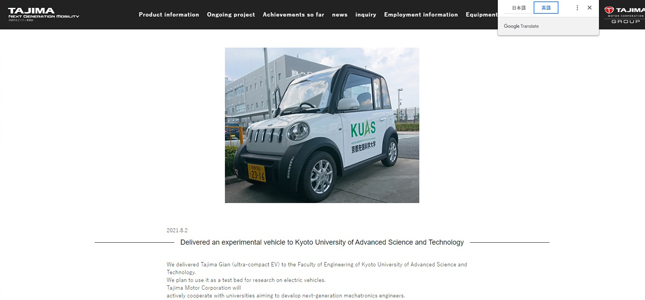
[その他の言語で見たい場合]
If you want to see it in other languages
1,"別の言語を選択" をクリック
Click "Choose another language"

2,言語を選択して、翻訳をクリック
Select a language and click Translate
